05-Database
本章的主题是重中之重!大多数应用都需要持久化存储数据,并高效地执行的增删查改的操作,数据库 为此而生。
我们将第一次引入第三方库 Gorm 来帮助我们实现 ORM
本章的GitHub链接为: Source, Diff, Zip
数据库及ORM选择
数据库被划分为两大类,遵循关系模型的一类是 关系数据库,另外的则是 非关系数据库,简称 NoSQL,表现在它们不支持流行的关系查询语言SQL。这里我们打算使用的是 mysql, 这是一种非常流行的关系型数据库,也应该是应用最广泛的数据库了。
ORM我们选用Gorm, 应该是因为它的Star数遥遥领先吧。
首先我们利用下面的命令安装 Gorm
go get -u github.com/jinzhu/gorm数据库模型
定义数据库中一张表及其字段的类,通常叫做数据模型。ORM (Gorm) 会将类的实例关联到数据库表中的数据行,并翻译相关操作
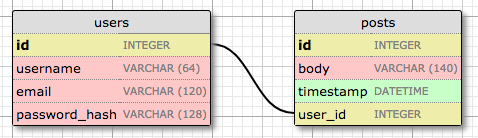
id字段通常存在于所有模型并用作主键。每个用户都会被数据库分配一个id值,并存储到这个字段中。大多数情况下,主键都是数据库自动赋值的,我只需要提供id字段作为主键即可。
user表: username,email和password_hash字段被定义为字符串(数据库术语中的VARCHAR),并指定其最大长度,以便数据库可以优化空间使用率。 username和email字段的用途不言而喻,password_hash字段值得提一下。 我想确保我正在构建的应用采用安全最佳实践,因此我不会将用户密码明文存储在数据库中。 明文存储密码的问题是,如果数据库被攻破,攻击者就会获得密码,这对用户隐私来说可能是毁灭性的。 如果使用哈希密码,这就大大提高了安全性。 这将是另一章的主题,所以现在不需分心。
post表: 将具有必须的id、用户动态的body和timestamp字段。 除了这些预期的字段之外,我还添加了一个user_id字段,将该用户动态链接到其作者。 你已经看到所有用户都有一个唯一的id主键, 将用户动态链接到其作者的方法是添加对用户id的引用,这正是user_id字段所在的位置。 这个user_id字段被称为外键。 上面的数据库图显示了外键作为该字段和它引用的表的id字段之间的链接。 这种关系被称为一对多,因为“一个”用户写了“多”条动态。
另外 我们后续还会有粉丝这种多对多的关系
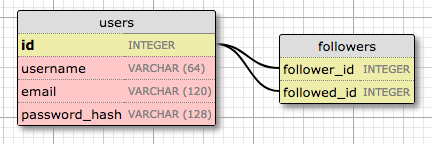
model/user.go
Notice: 此处应该是
gorm:"type:varchar(64)"当时写的Github源码有错,不过只影响建表时的varchar size,请注意
model/post.go
model/g.go
其实如果作为演示项目,我们可以将connectingStr := config.GetMysqlConnectingString() 直接写入实际的演示数据库地址,不过为了追求和实际项目中的将配置文件单独放置的效果,我们还是将实际项目中的方法演示给大家。
多引入一个第三方package github.com/spf13/viper
设置 config 文件, config.yml, 可以放在项目目录下 (实际 Source Code 中 git ignore 了实际的 config.yml, 存放了 config.yml.sample)
config.yml
config/g.go
由于 Go 是编译型语言,我们不能像 Python 那样可以逐行的调试演示,我们就直接编写个程序,初始化表
cmd/db_init/main.go
我们先在mysql中创建 go-mega 的数据库
然后运行

本小节 Diff
初始化数据库数据
model/utils.go
model/user.go
model/post.go
Notice: 特别注意这里的 Preload, 相当于预先的 Join Table,不然取得的 posts 就没有 User 信息
cmd/db_init/main.go
运行
user表 
post表 
本小节 Diff
完善view
现在我们的数据库里有了数据,我们就可以直接从数据库中取得数据,生成 index 的 viewmodel 了
修改 vm/index.go 的 GetVM func, 从数据库中获得数据
vm/index.go
main.go
main.go 要初始化数据库连接,不然会报错。
另外 import _ "github.com/jinzhu/gorm/dialects/mysql" 确定你要使用的是 mysql 的 dialect

本小节 Diff
Notice: 由于 Gorm 的 auto migration 并不像 SQLAlchemy 那么强大,我们在使用的时候要十分小心,这里我就直接没有使用(一般项目会预先定义好数据结构,而且后期修改也可以通过SQL操作),如果有兴趣的同学可以去看下 Gorm 的文档,还是有部分的 Migration 的能力的。
Links
上一节: 04-Web-Form
下一节: 06-User-Login
Last updated